 |
|||||||||||
|
Why use Digital Modes for Reports? The winter program at WFO MKX does not feature a voice communication path for winter storms, thus the Committee has provided a means for field reports to be filed via packet radio. The meteorologists at the office will be able to view these reports immediately, as the computer system will automatically print them upon reception. |
|||||||||||
|
Why are Packet submissions preferred to Email? Packet reports that are forwarded to the forecast office from the field are automatically printed upon receipt. Other than ensuring the received information is forwarded to the meteorologists, in most cases there is no immediate action required of the forecast office operators. The forecast office will attempt to acknowledge receipt of all messages forwarded by packet. However, this will occur after the completion of the event. There may be instances where the forecast office operators will need to follow up on the received information during the event. Immediate follow up if required by the meteorologists will be done via phone or email if possible, thus we need submitters to ensure that followup information is provided for the staff to use if necessary. |
|||||||||||
|
Where is the Nearest Packet Node for me to use? |
|||||||||||
|
Scattered throughout Southern Wisconsin, a linked network of packet stations on 145.61 MHz (no offset, no PL tone) exists to handle these reports. Please click on the map to see a graphical map of these areas. The map will take a few moments to download. When done looking at the map, press the <-- arrow on your web browser to return here. |
|||||||||||
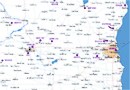 |
|||||||||||
|
Packet Mode Procedures Packet reports follow the same message format as voice reports. Each line should have a complete report containing the time, location, conditions, and source with commas between the information fields. Packet messages to the forecast office are routed using the MSYS message system on the Wisconsin Statewide Packet Network on 145.61 MHz. |
|||||||||||
| To Forward Winter Weather data to WFO MKX via packet:
1) Connect to the closest network node using standard packet commands. Example: C WIWSH 2) Address the message to WX9MKX using the following command: S WXBBS@WX9MKX 3) Enter a subject header using the format below: Weather data, mm/dd/yyyy 4) Prepare each report on using the TLCS format. Winter storm reports may be more "discussion oriented". Separate each observation with a line/carriage return. It is desirable to have a number of individual observations on each message submission. This reduces the number of incoming messages at WFO MKX. Examples: 447PM, SW Wash Co-HWY 83 & 167, 4" snowfall in 2.5 hours. Measurement was taken in an open field after snowfall stopped. Area of measurement was on a grassy surface, KG9MG 509PM, SW Milw Co-West Allis- 85th & National, Significant blowing snow. No new snow falling, but estimated winds around 40 MPH. Unable to see mailbox at end of 50 foot driveway, WD9ABC 515AM, NW Milw Co-Butler-124th & Burleigh, Dense Fog, with 1/2" ice glaze along metal surfaces. Unable to see traffic lights 1 block along street, KB9XYZ 5) Include followup / contact information for the staff to use if necessary. Please provide either an email address, or a phone number. Please place this information on a line of it's own. I can be contacted at either phone (414) 123-4567, or via email at KB9XYZ@arrl.net if any additional information is required on the above items. 6) End the report with an "end of message" command /ex |
|||||||||||
|
Email Mode Procedures Internet e-mail reports follow the same message format as voice and packet reports. Each line should have a complete report containing the time, location conditions and source with commas between the information fields. |
|||||||||||
| 1) Address internet email messages to w-mkx.webmaster@noaa.gov
2) Enter a subject header using the format below: Weather data, mm/dd/yyyy 3) Prepare each report on using the TLCS format. Winter storm reports may be more "discussion oriented". Separate each observation with a line/carriage return. It is desireable to have a number of individual observations on each message submission. This reduces the number of incoming messages at WFO MKX. Examples: 447PM, SW Wash Co-HWY 83 & 167, 4" snowfall in 2.5 hours. Measurement was taken in an open field after snowfall stopped. Area of measurement was on a grassy surface, KG9MG 509PM, SW Milw Co-West Allis- 85th & National, Significant blowing snow. No new snow falling, but estimated winds around 40 MPH. Unable to see mailbox at end of 50 foot driveway, WD9ABC 515AM, NW Milw Co-Butler-124th & Burleigh, Dense Fog, with 1/2" ice glaze along metal surfaces. Unable to see traffic lights 1 block along street, KB9XYZ 4) Include followup / contact information for the staff to use if necessary. Please provide either an email address, or a phone number. Please place this information on a line of it's own. I can be contacted at either phone (414) 123-4567, or via email at KB9XYZ@arrl.net if any additional information is required on the above items. |
|||||||||||
 |
|||||||||||